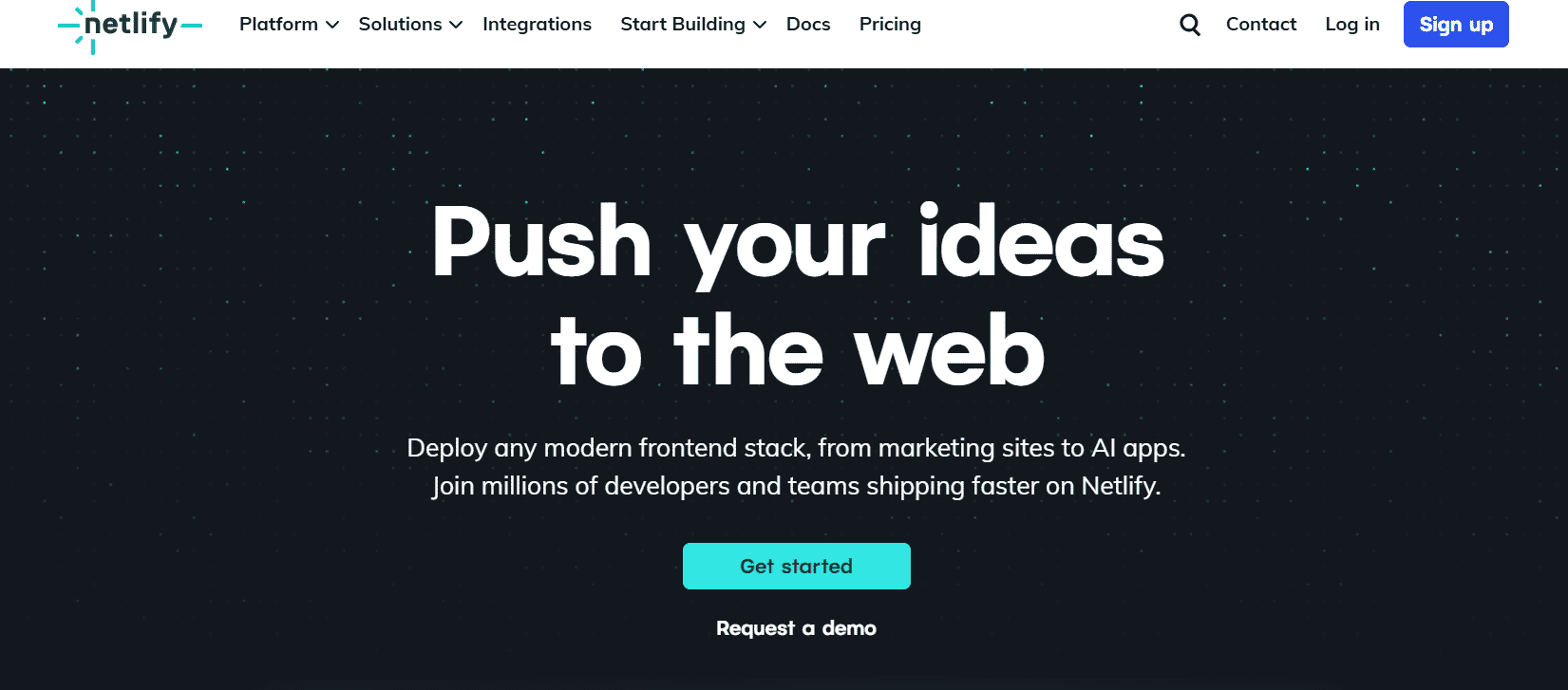Migrating your Next.js application from Cloudflare Pages to Vercel can seem daunting, but with the right approach, it can be a smooth transition that unlocks new features and performance benefits. In this guide, I'll walk you through the migration process step by step.
Why Consider Migrating?
While Cloudflare Pages offers excellent CDN capabilities and DDoS protection, Vercel provides some distinct advantages for Next.js applications:
- First-party support for Next.js (Vercel created and maintains Next.js)
- More seamless handling of Next.js specific features
- Advanced analytics and performance monitoring
- Improved development experience with better preview deployments
- Edge Functions that integrate natively with Next.js
Pre-Migration Preparation
Before migrating, take these essential steps:
- Audit your application: Document your current setup, including environment variables, build commands, and any Cloudflare-specific features you're using.
- Backup your codebase: Create a complete backup or ensure your Git repository is up-to-date.
- Check for Cloudflare-specific dependencies: Identify any Cloudflare Workers, KV storage, or other Cloudflare-specific services your application relies on.
Step-by-Step Migration Process
1. Set Up Your Vercel Account
If you don't already have one, create a Vercel account at vercel.com. You can sign up using GitHub, GitLab, or Bitbucket to streamline the import process.
2. Review Your Next.js Configuration
Check your next.config.js file for any Cloudflare-specific configurations:
javascript// Example next.config.js that might need updating
module.exports = {
// Remove or update any Cloudflare-specific settings
images: {
domains: ['your-cloudflare-r2-bucket.com'],
},
// Add Vercel-specific optimizations if desired
}3. Update Environment Variables
Export your environment variables from Cloudflare Pages and prepare them for import into Vercel:
- In Cloudflare Pages: Navigate to your project settings → Environment variables → Export
- In Vercel: You'll add these during the import process or via the project settings
4. Migrate API Routes and Serverless Functions
If you're using API routes or serverless functions:
- Review any Cloudflare Workers you've integrated with your app
- Consider refactoring to use Next.js API routes or Vercel Edge Functions
- Update any platform-specific code paths
5. Deploy to Vercel
Now you're ready to deploy:
- Go to your Vercel dashboard and click "Import Project"
- Select your Git provider and repository
- Configure your project settings: Set your framework preset to Next.jsAdd your environment variablesConfigure build settings if necessary
- Set your framework preset to Next.js
- Add your environment variables
- Configure build settings if necessary
- Click "Deploy"
6. Verify Your Deployment
After deployment, thoroughly test your application:
- Check that all pages render correctly
- Verify API routes function as expected
- Test any server-side functionality
- Ensure your assets load properly
7. Update DNS and Finalize Migration
Once you're satisfied with the Vercel deployment:
- Add your custom domain in Vercel
- Update your DNS records to point to Vercel
- Consider implementing a transition period where both platforms are active
Handling Cloudflare-Specific Features
R2 Storage
If you're using Cloudflare R2 for storage:
- You can continue using R2 with Vercel by configuring the appropriate access credentials
- Alternatively, consider migrating to Vercel Blob or other storage solutions
Workers and KV
For Cloudflare Workers and KV storage:
- Refactor Workers to Next.js API routes or Vercel Edge Functions
- Migrate KV data to alternatives like Redis, Upstash, or other key-value stores
Post-Migration Optimization
After migrating, take advantage of Vercel-specific features:
- Implement Incremental Static Regeneration (ISR) for dynamic content
- Configure Edge Middleware for request-time processing
- Set up analytics to monitor performance
- Use Vercel's preview deployments for improved team collaboration
Common Issues and Solutions
- Build failures: Ensure your build commands align with Vercel's expectations
- Function timeout errors: Review function execution times and optimize where needed
- Missing environment variables: Double-check all environment variables are correctly set
- Asset path issues: Update any hardcoded asset paths that might have changed
Conclusion
Migrating from Cloudflare Pages to Vercel can unlock new possibilities for your Next.js application. While the process requires careful planning, the result is often a more streamlined development experience with tighter integration between your hosting platform and framework.
Remember that both platforms have their strengths, and the right choice depends on your specific needs. If you're heavily invested in the Next.js ecosystem, Vercel's first-party support may provide significant advantages for your development workflow and application performance.
Have you recently migrated your Next.js app between hosting platforms? Share your experience in the comments below!